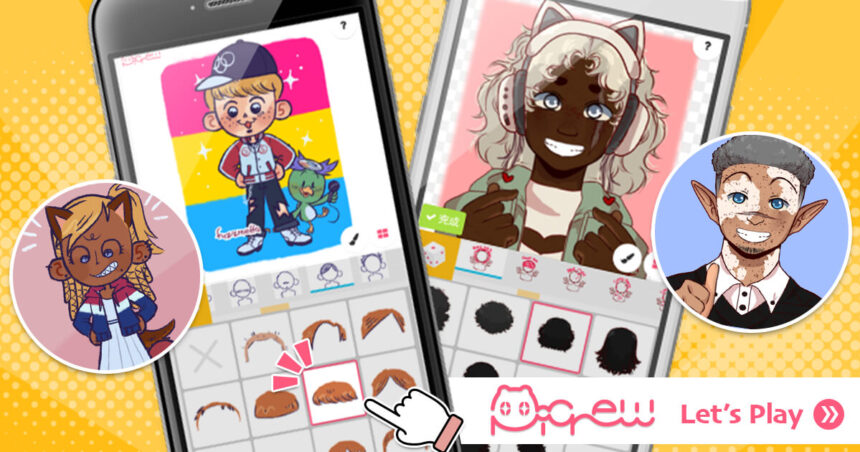Picrew is an innovative platform that has captured the imagination of users around the world by allowing them to create personalized avatars and illustrations using customizable templates. Launched in 2018 by two employees of a Japanese company, TetraChroma Inc., Picrew quickly grew in popularity due to its versatility, user-friendly interface, and the sense of community it fosters among illustrators and users alike. Whether you’re looking to create avatars, express your artistic style, or simply enjoy customizing characters, Picrew offers a wide array of tools to satisfy your creative needs.
In this article, we will dive deep into Picrew’s features, its uses, and everything else you need to know about this fascinating platform. We’ll also explore alternative platforms, its user guidelines, and answer common questions surrounding the tool.
What is Picrew?
Picrew is a web-based platform that lets users create and customize characters and avatars by using the artwork of various artists. The platform operates as an “image-maker,” meaning users can select from a variety of templates, including hairstyles, outfits, facial expressions, and accessories, to create their own characters. However, what makes Picrew stand out is that all of the artwork is hand-drawn by independent creators, making it a haven for artists to showcase their unique style.
Features of Picrew:
- Customizable Templates: Users can select different body types, facial features, and clothing options.
- Artist-Generated Content: Creators can upload their own artwork and allow others to use it.
- Interactive Experience: Users can not only customize avatars but also play with the designs in a playful, interactive way.
- Community-Driven: Artists and users engage with each other through the content, fostering a creative ecosystem.
Picrew is loved by those who enjoy creating art, playing with character designs, or simply looking for a unique and personalized profile picture. The platform is available in multiple languages, making it accessible to a wide range of users.
| Feature | Description |
|---|---|
| Customizable Templates | Allows users to modify existing templates to create characters |
| Artist-Generated Content | Artists upload their own designs for users to modify |
| Community Interaction | Fosters collaboration between creators and users |
| Multi-Language Support | Available in several languages, including English and Japanese |
What is Picrew Used For?
Picrew is primarily used for creating avatars, illustrations, and images using pre-determined assets. The platform serves both casual users who are looking for a fun, creative activity and artists who wish to upload their own image-makers for others to use. Below are some of the primary uses of Picrew:
- Avatar Creation: Many people use Picrew to create unique avatars for their social media profiles, gaming accounts, or forums. The customization features allow users to reflect their personal identity through their avatars.
- Illustration Customization: Artists and non-artists alike can tweak illustrations to suit their personal style or project. Users can create anything from whimsical fantasy characters to realistic portraits, depending on the templates available.
- Art Sharing and Promotion: For independent artists, Picrew serves as a platform to display their work. Creators can upload their illustrations as customizable templates, which promotes their art to a broader audience.
- Role-Playing Games (RPGs): Many role-playing game enthusiasts use Picrew to create detailed visual representations of their characters for use in online campaigns.
- Character Development: Writers and creators often turn to Picrew for visual inspiration in developing characters for stories, comics, or visual novels.
Popular Uses:
- Social Media Profiles: Picrew avatars are widely used as profile pictures for sites like Twitter, Instagram, and Discord.
- Gaming Avatars: Gamers often use Picrew to create avatars for games like RPGs.
- Artistic Inspiration: Writers and creators use the platform for character visualization.
| Use Case | Description |
|---|---|
| Avatar Creation | Users create personalized avatars for social media or games |
| Illustration Customization | Customizable art for non-artists to express themselves |
| Art Sharing | Artists use the platform to share their unique styles |
| Character Development | Writers use it for visualizing characters in stories or RPGs |
What is Better than Picrew?
While Picrew offers many unique features, there are alternative platforms that may be preferable, depending on user needs. Here are a few alternatives:
- Doll Divine: Doll Divine is a platform similar to Picrew, focusing on dress-up and avatar creation. One of its standout features is the highly detailed artwork and expansive customization options. It offers more options for fantasy-themed characters and environments. However, Doll Divine lacks the community-driven artist-upload model that Picrew offers.
- Avatoon: Avatoon is a mobile app that allows users to create custom avatars from selfies. It’s simple to use, providing a quick solution for those looking to create avatars without much customization effort. However, Avatoon doesn’t have the same artistic variety as Picrew and is more geared towards casual users.
- Bitmoji: Bitmoji offers highly customizable avatars that integrate seamlessly with social media apps like Snapchat. The platform allows users to insert their avatars into pre-made stickers and GIFs, giving it a strong social media focus. Unlike Picrew, Bitmoji doesn’t allow users to upload their own artwork, making it less appealing to independent artists.
- Character Creator 2D: This platform is geared more toward game developers. It offers a wide range of options for creating 2D characters that can be integrated into games or animations. While it may not have the community features of Picrew, it excels in providing assets for developers.
Comparison Table:
| Platform | Strengths | Weaknesses |
|---|---|---|
| Picrew | Artist-uploaded content, unique style | Limited animation features |
| Doll Divine | Fantasy-themed, detailed artwork | Fewer user-uploaded options |
| Avatoon | Simple, quick avatar creation | Limited customization |
| Bitmoji | Social media integration | No user-uploaded artwork |
| Character Creator 2D | Game developer-friendly | Lacks community aspect |
How To Use Picrew?
Using Picrew is simple, thanks to its user-friendly interface. Here’s a step-by-step guide to help you get started:
- Visit the Picrew Website: Head over to Picrew.me and select the language of your choice.
- Select an Image Maker: Browse through the various image makers available on the site. You can search for specific themes or browse the most popular and trending ones.
- Customize Your Character: Once you choose an image maker, you’ll be taken to the customization interface. From here, you can select hairstyles, facial features, clothing, and accessories to build your avatar.
- Save or Share: After creating your avatar, you have the option to download it, share it directly to social media, or use it in your personal projects.
Advanced Tip: For artists who want to upload their own image makers, there is a tutorial section on the site that guides creators through the process. Artists can create their own customizable image makers using their artwork, which can then be used by the Picrew community.
Does Picrew Allow NSFW Content?
Picrew has specific guidelines that prohibit NSFW (Not Safe for Work) content. While the platform encourages creativity, it has restrictions on explicit or inappropriate content. This includes:
- Nudity
- Sexual content
- Violent or graphic images
If a user uploads content that violates these guidelines, Picrew reserves the right to remove it. The platform strives to create a safe and inclusive environment for all ages, making it a child-friendly platform. Artists and users are urged to review the community guidelines before uploading or creating any content to ensure compliance.
Is Picrew Free to Use?
Yes, Picrew is completely free to use for both creators and users. There are no fees for creating avatars or for artists who wish to upload their artwork. However, some creators may request credit or acknowledgement when their image makers are used. It’s important to respect these requests, as the artwork is often the intellectual property of the artist who created it.
Picrew Pricing Breakdown:
- Basic Use: Free (all features available)
- Premium Content: None (no paid features or subscriptions)
- Artist Uploads: Free to upload and share with the community
- Advertisements: The platform relies on ads, but they are not intrusive
To Conclude
Picrew is an exciting platform that offers a unique and creative space for users and artists alike. With its vast array of customizable templates, artist-uploaded content, and playful design, it’s no wonder Picrew has gained such popularity. Whether you’re using it for personal avatars, artistic inspiration, or simply having fun, Picrew provides a user-friendly, free-to-use experience that encourages creativity and community engagement.
While there are alternatives that offer different features, such as Doll Divine or Bitmoji, Picrew’s focus on independent artist content and customization make it stand out. Moreover, with its strong community guidelines and dedication to providing a safe space for users of all ages, Picrew ensures that everyone can enjoy the platform without stumbling upon inappropriate content.
So, whether you’re an artist looking to share your work or someone eager to create a custom avatar, Picrew is an excellent platform to explore.