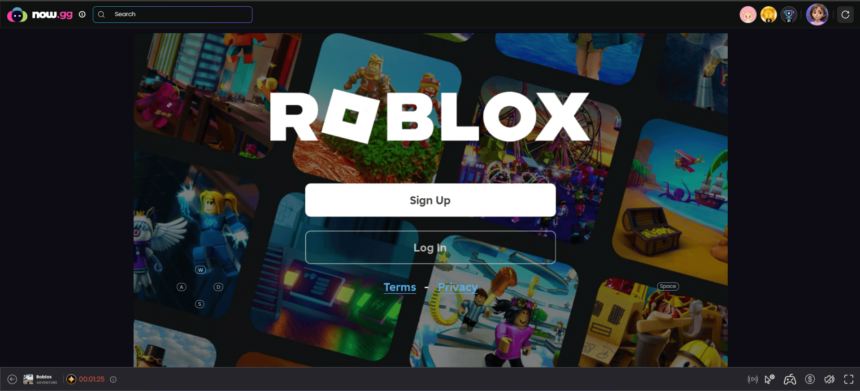Roblox has become one of the most popular gaming platforms worldwide, captivating millions of users with its diverse games and creative freedom. However, players who experience limitations due to low-spec devices or limited storage may find it challenging to play Roblox on their computers or mobile devices. Enter now.gg Roblox, a cloud gaming service that enables users to play Roblox directly from their web browsers. By leveraging cloud technology, this platform removes device constraints and opens up Roblox gaming to nearly any internet-enabled device.
In this article, we’ll explore what now.gg Roblox is, how it works, its advantages, limitations, and how to get started. We’ll also answer frequently asked questions and provide troubleshooting tips to ensure a smooth gaming experience.
What is Now.gg Roblox?
Now.gg is a cloud gaming service that enables users to play a variety of games, including Roblox, directly from their browsers. With now.gg Roblox, players don’t need to download or install any software, app, or game files on their device. Instead, the game runs on a remote server, and the visual output is streamed to the user’s device. This innovation allows users to access Roblox games on devices that may not typically support them, such as Chromebooks, older laptops, tablets, or even smartphones with limited processing power.
The service is especially useful for users who lack sufficient storage or experience lag when running games locally. By shifting the heavy processing to the cloud, now.gg Roblox provides a seamless gaming experience with minimal device demands.
How Does Now.gg Roblox Work?
Now.gg Roblox functions through a process called cloud streaming. Here’s a simplified breakdown of how it works:
- Game Runs on Remote Server: When a user selects a game to play on now.gg, that game is processed and rendered on powerful remote servers.
- Streamed to Your Device: The game visuals are streamed to the user’s browser, where they can interact with it as if the game were running locally.
- User Inputs Sent Back to Server: Actions like moving, jumping, or clicking are transmitted back to the server, which updates the game state accordingly.
- Real-Time Gameplay Experience: The game runs in real-time, offering responsive controls and high-quality visuals, provided the user has a stable internet connection.

Benefits of Using Now.gg Roblox
1. No Downloads or Installations Needed
With now.gg Roblox, there’s no need to install the Roblox app or game files. This is ideal for players who face storage limitations or use shared devices where downloads are restricted.
2. Play on Low-Spec Devices
Cloud gaming with now.gg enables users to play Roblox on low-spec devices. Chromebooks, older laptops, and even some mobile phones can handle the game smoothly because the processing occurs in the cloud.
3. Cross-Platform Convenience
Since now.gg Roblox runs on any web browser, players can access their Roblox account and games across multiple platforms without having to switch devices or worry about compatibility issues.
4. Instant Game Access
Once logged in, players can instantly access their favorite Roblox games through now.gg. This eliminates the need to wait for downloads, updates, or installations, making it easier for players to jump right into gameplay.
5. Less Battery Drain
Mobile devices running resource-intensive games like Roblox can drain battery life quickly. By shifting the processing load to the cloud, now.gg Roblox conserves battery power, allowing for longer gaming sessions on mobile devices.
Setting Up Now.gg Roblox: A Step-by-Step Guide
Using now.gg Roblox is simple and straightforward. Here’s how you can get started:
Step 1: Check System Requirements
Ensure that you have the following before you begin:
- A stable internet connection (preferably 5 Mbps or higher)
- A modern web browser (such as Chrome, Firefox, Safari, or Edge)
- A compatible device (PC, Chromebook, smartphone, or tablet)
Step 2: Visit Now.gg
Go to the Now.gg website by typing “now.gg” in your browser. On the homepage, you’ll find a list of games that can be played directly through the platform.
Step 3: Search for Roblox
Look for Roblox in the games catalog, or type “Roblox” into the search bar. Once you locate the game, click on it to launch.
Step 4: Sign In to Roblox
You will be prompted to log in to your Roblox account. Simply enter your credentials as you would on the Roblox app or website.
Step 5: Start Playing
After signing in, you can access your Roblox games and play them directly from the browser window. Enjoy the full Roblox experience without any downloads or installations!

Common Issues and How to Troubleshoot
While now.gg Roblox is designed to provide a smooth and accessible gaming experience, users may encounter occasional issues. Here are some common problems and their solutions:
1. Lag or Buffering During Gameplay
- Solution: Check your internet connection. Now.gg Roblox requires a stable and fast connection to operate smoothly. If possible, connect to a reliable Wi-Fi network or upgrade your connection speed.
2. Error Message When Launching Roblox
- Solution: Ensure you are using a compatible browser. Chrome and Firefox are recommended. Clear your browser’s cache and cookies, then try again.
3. Game Freezes or Disconnects
- Solution: This may occur due to server overload or unstable internet. Try refreshing the browser page. If the issue persists, wait a few minutes before attempting to reconnect.
4. Input Delay or Control Lag
- Solution: This can result from latency issues. Make sure no other heavy applications are running on your network, as they can cause lag. A wired connection can also reduce latency compared to Wi-Fi.
Frequently Asked Questions about Now.gg Roblox
1. Is now.gg Roblox free?
Yes, now.gg Roblox offers free access to Roblox games. However, there may be limitations or ads depending on your region. Some premium features might also require payment, but playing Roblox itself is generally free.
2. Can I use now.gg Roblox on my smartphone?
Absolutely. Now.gg Roblox is designed to work on multiple platforms, including smartphones, as long as the device has a compatible browser and a stable internet connection.
3. Is my Roblox account safe on now.gg?
Yes, now.gg Roblox uses secure servers and encrypted connections to protect user data. Always use trusted browsers and avoid public Wi-Fi to ensure your information remains secure.
4. Does now.gg Roblox support multiplayer games?
Yes, you can play multiplayer games on now.gg Roblox just like you would on any other device. Your experience largely depends on your internet connection and the responsiveness of the now.gg platform.
5. Will now.gg Roblox work on school or work networks?
It depends on the network’s restrictions. Some networks block gaming sites, including now.gg, for bandwidth or productivity reasons. If this is the case, you may not be able to access now.gg Roblox on such networks.

Advantages and Limitations of Now.gg Roblox
Advantages
- Accessibility: Play Roblox on virtually any device with a web browser.
- Cost-Effective: Users can play Roblox without needing a high-end device.
- Storage Saver: No downloads are required, saving valuable device storage.
- Energy Efficiency: Helps conserve battery on mobile devices.
Limitations
- Internet-Dependent: A strong, stable connection is essential for smooth gameplay.
- Potential Latency: Input lag can be a challenge, especially on slower networks.
- Browser Compatibility: Works best on updated versions of Chrome or Firefox, but not all browsers offer the same performance.
- Availability of Games: Some Roblox games may not be fully compatible with now.gg due to specific technical requirements.
Alternatives to Now.gg Roblox
For users who may not find now.gg Roblox ideal or those seeking additional options, here are some alternatives to consider:
- Roblox App: Download the Roblox app for optimal performance if your device meets the minimum requirements.
- GeForce Now: Another cloud gaming service that supports various games, though it may require a paid subscription for full access.
- BlueStacks: This Android emulator lets you run Roblox on a PC, offering more control for those with limited device options.
- Luna and Stadia: Though these services focus on a broader range of games, they’re suitable for players looking to stream games on low-end devices.
Conclusion: Is Now.gg Roblox Right for You?
Now.gg Roblox is an impressive solution for players who want to enjoy Roblox without the constraints of traditional device limitations. It’s particularly beneficial for users with low-spec devices, limited storage, or those looking for a quick and easy way to play Roblox games without installation hassles. Although it’s internet-dependent, it offers considerable flexibility and convenience, especially for mobile and casual gamers.
If you’re looking for a hassle-free way to jump into Roblox games from virtually any device, now.gg Roblox is a solid choice. However, if you have access to a gaming PC or prefer native app performance, installing the Roblox app might offer an even smoother experience.